http://iterm2.com/features.html
Split Panes
Divide a tab up into multiple panes, each one of which shows a different session. You can slice vertically and horizontally and create any number of panes in any imaginable arrangement.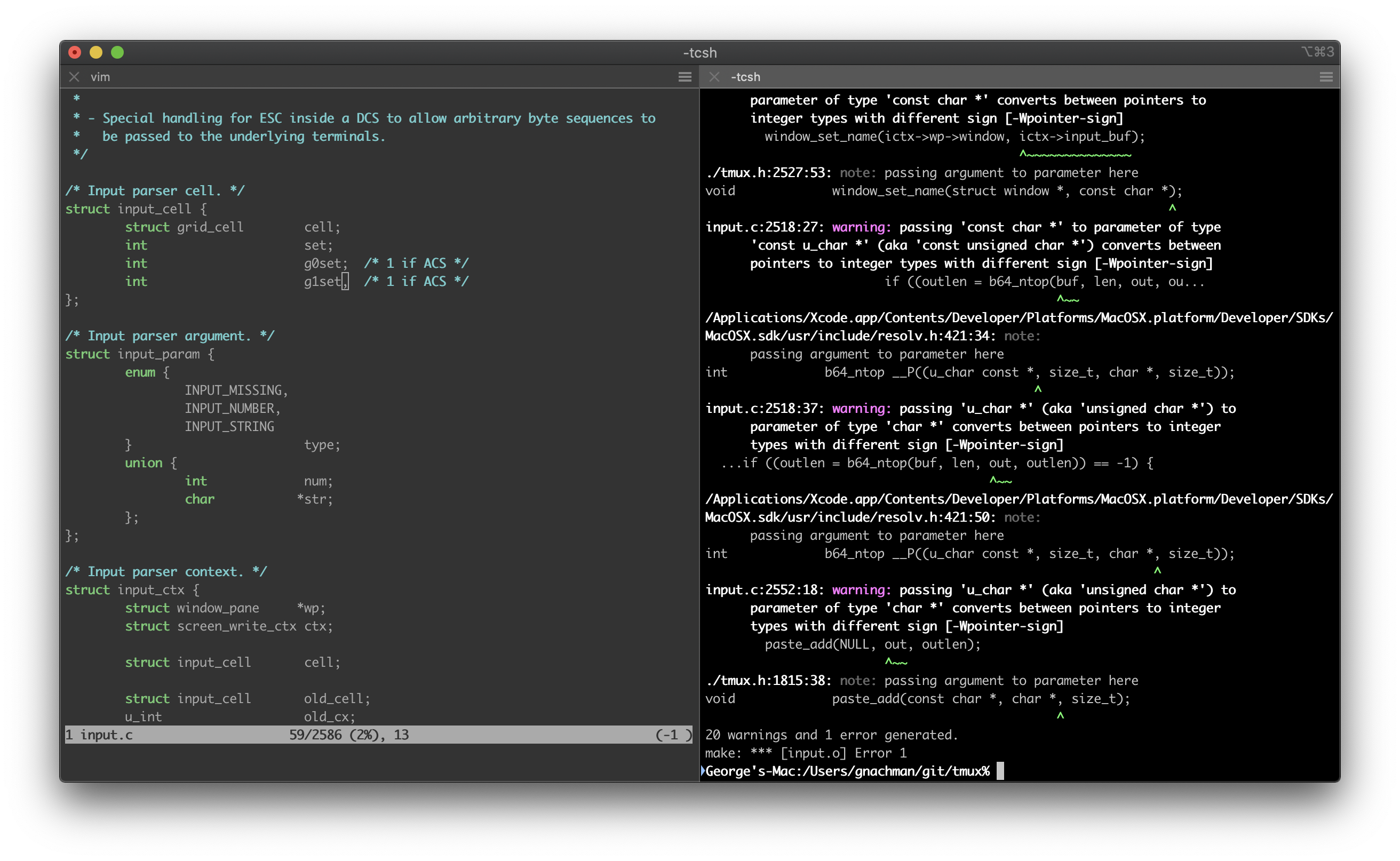 Notice how inactive panes are slightly dimmed so it's easy to see which is active.
Notice how inactive panes are slightly dimmed so it's easy to see which is active.
Hotkey Window
Register a hotkey that brings iTerm2 to the foreground when you're in another application. A terminal is always a keypress away. You can choose to have the hotkey open a dedicated window. This gives you an always-available terminal (like Visor, Guake, or Yakuake) at your fingertips.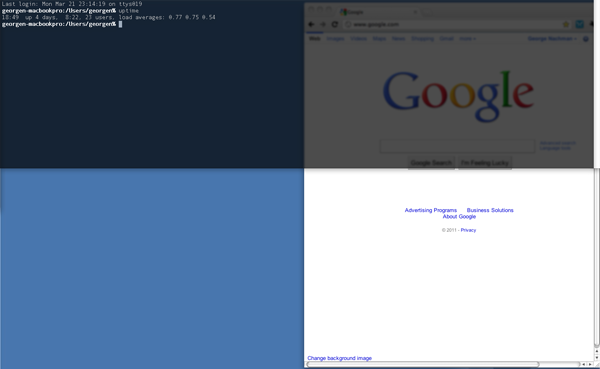
Search
iTerm2 comes with a robust find-on-page feature. The UI stays out of the way. All matches are immediately highlighted. Even regular expression support is offered!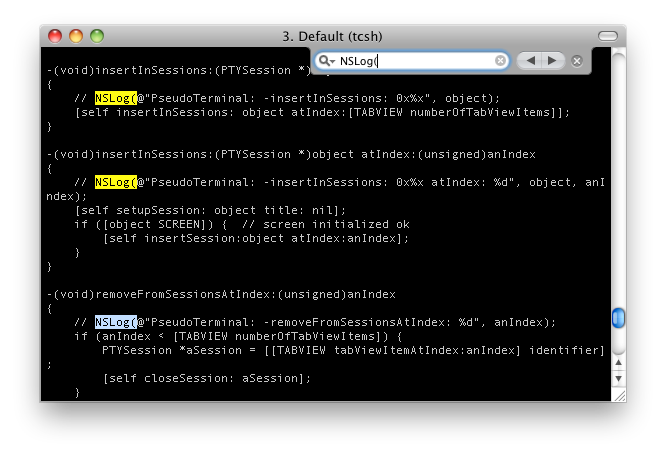
Autocomplete
Just type the start of any word that has ever appeared in your window and then Cmd-; will pop open a window with suggestions. The word you're looking for is usually on top of the list!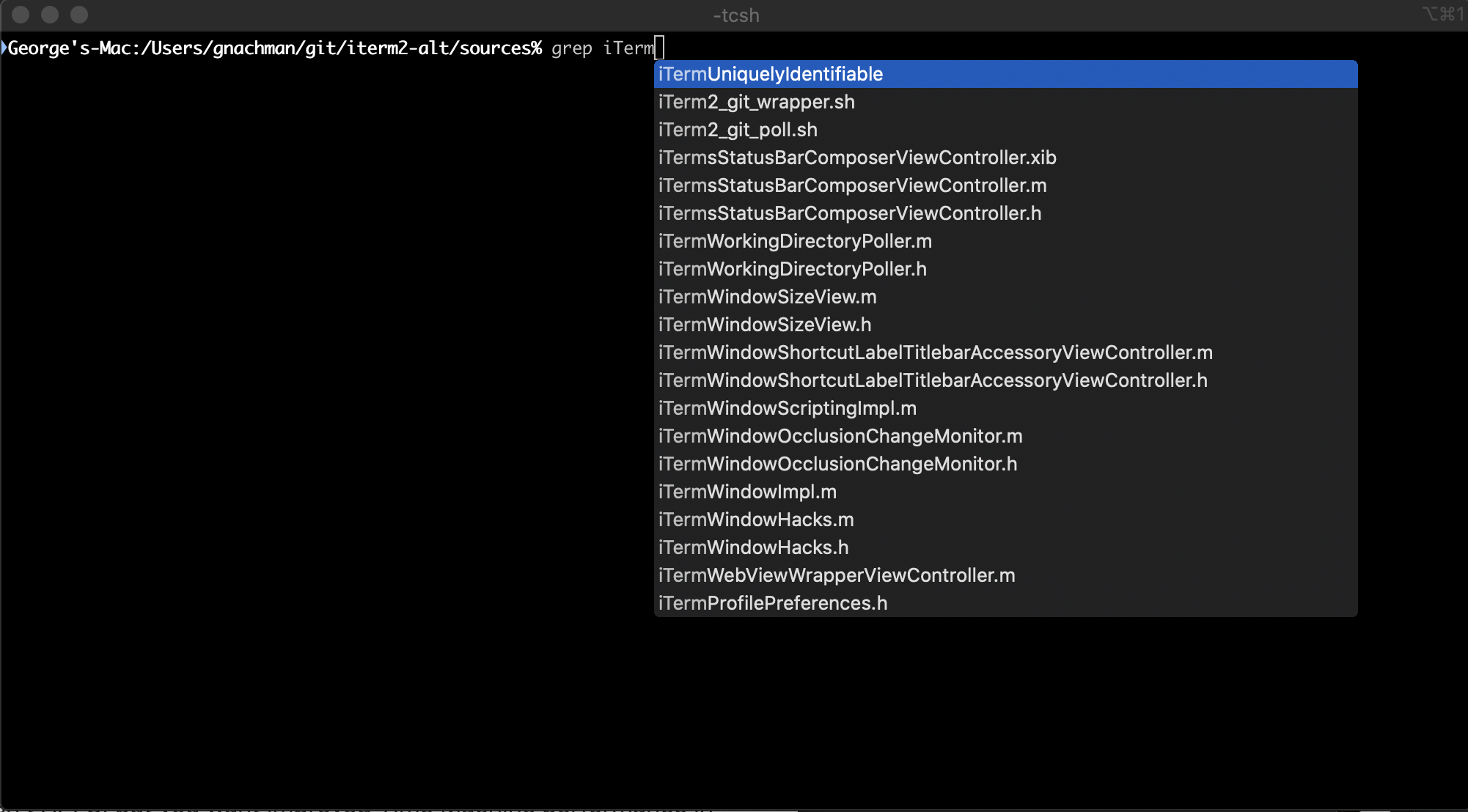
Mouseless Copy
Use the Find feature to begin searching for text. Press tab to expand the selection to the right or shift-tab to expand the selection to the left. Option-enter pastes the current match.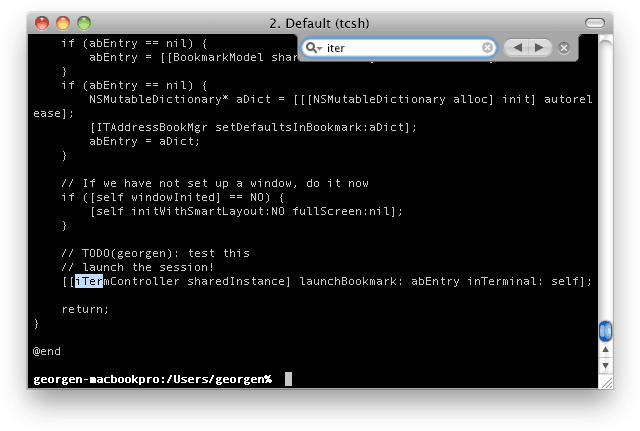
Paste History
Paste history lets you revisit recently copied or pasted text. You can even opt to have the history saved to disk so it will never be lost.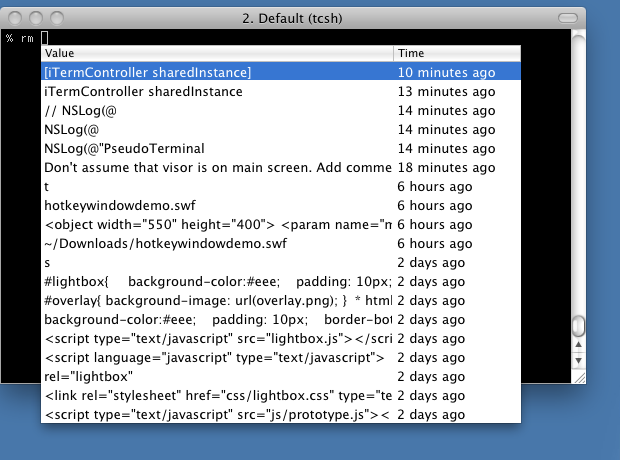
Instant Replay
Instant replay lets you travel back in time. It's like TiVo for your terminal!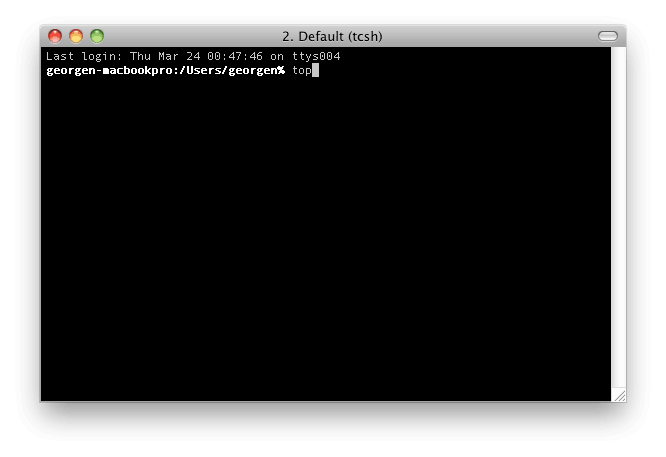
Configurability
Map any key to any function. Assign separate functions to each option key--or even remap all the modifier keys. You can customize iTerm2's appearance to suit your needs: enable transparency, background blur, background images, and much more.
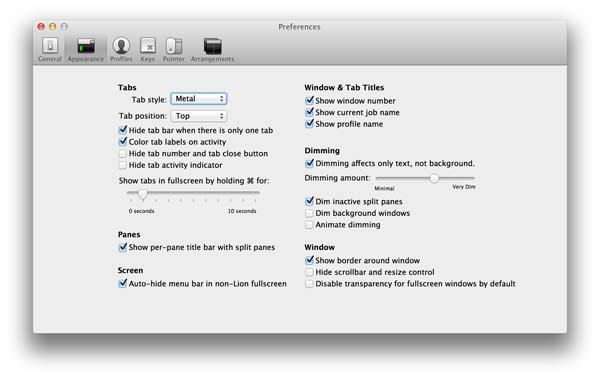
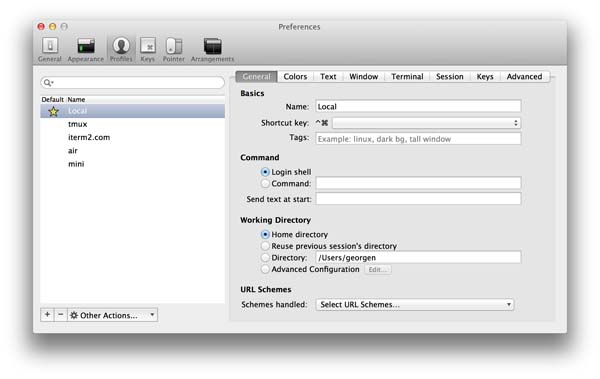



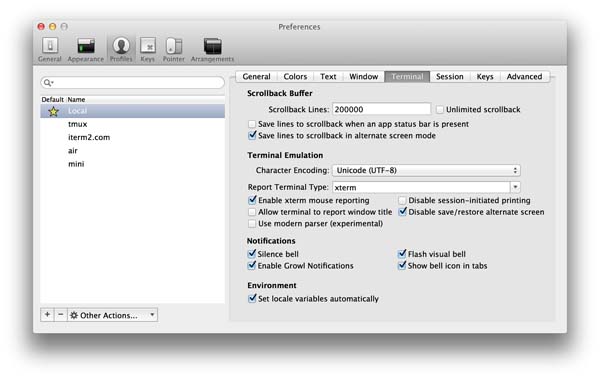
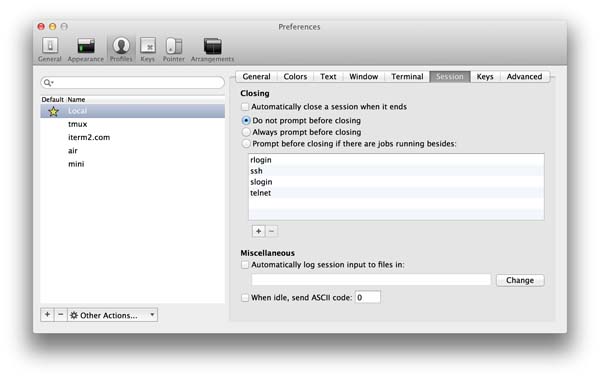
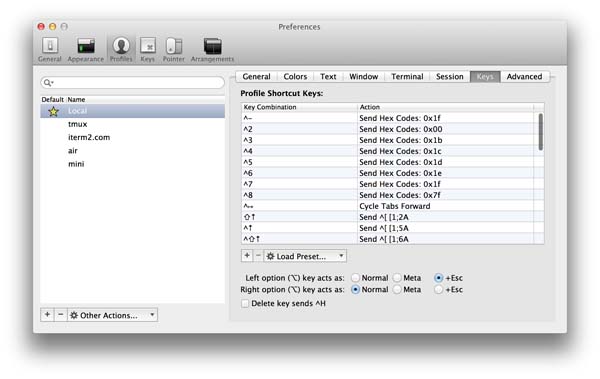
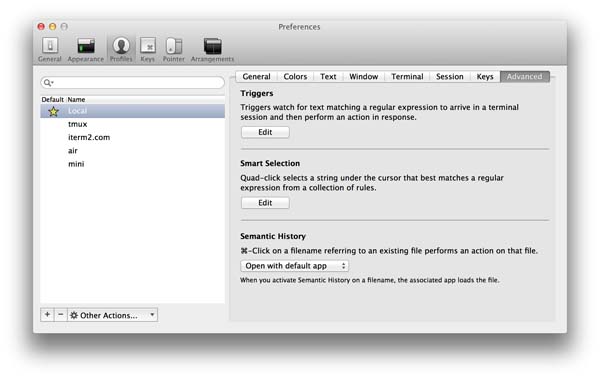
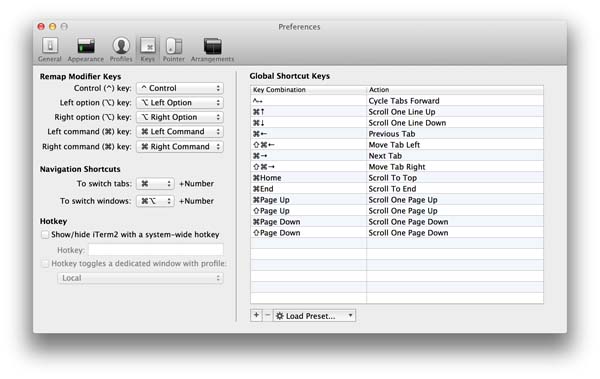


Unixyness
Coming from a Unix world? You'll feel at home with focus follows mouse, copy on select, middle button paste, and keyboard shortcuts to avoid mousing.
256 Colors
With 256-color mode, Vim explodes with photorealism: the terminal is a medley of color and code comes alive.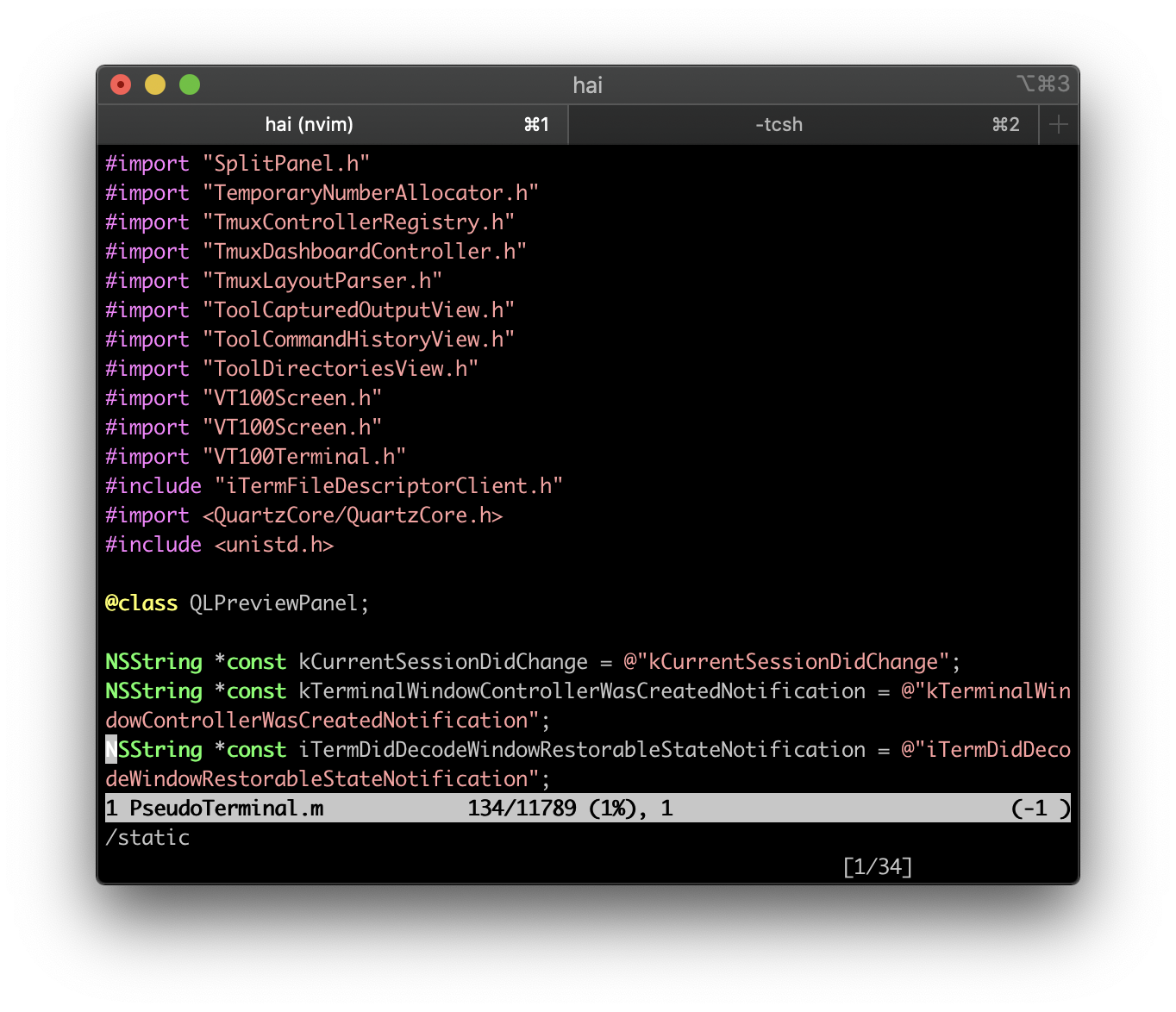
Readability
Do you lose your cursor when there are lots of different colors or have programs display hard-to-read color combinations? With the Smart Cursor Color and Minimum Contrast features, you can ensure that these problems are gone for good.
Mouse Reporting
You can use the mouse to position the cursor, highlight text, and perform other functions in programs like Vim and Emacs with the mouse reporting feature.
Growl Support
You can choose to receive Growl notifications of activity, bells, and more. Feel free to let a long job run in the background, secure in the knowledge that you'll know when it's done.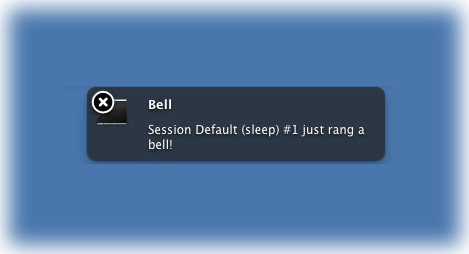
Exposé Tabs
Like OS X's Exposé feature, iTerm2 shows all your tabs on one screen. Better yet, you can search through them all at once. Go ahead and open as many tabs as you want--you can always find what you're looking for.
Tagged Profiles
Do you need to store separate configurations for many different hosts? iTerm2 provides a taggable and searchable profiles database so you can easily find the profile you're looking for.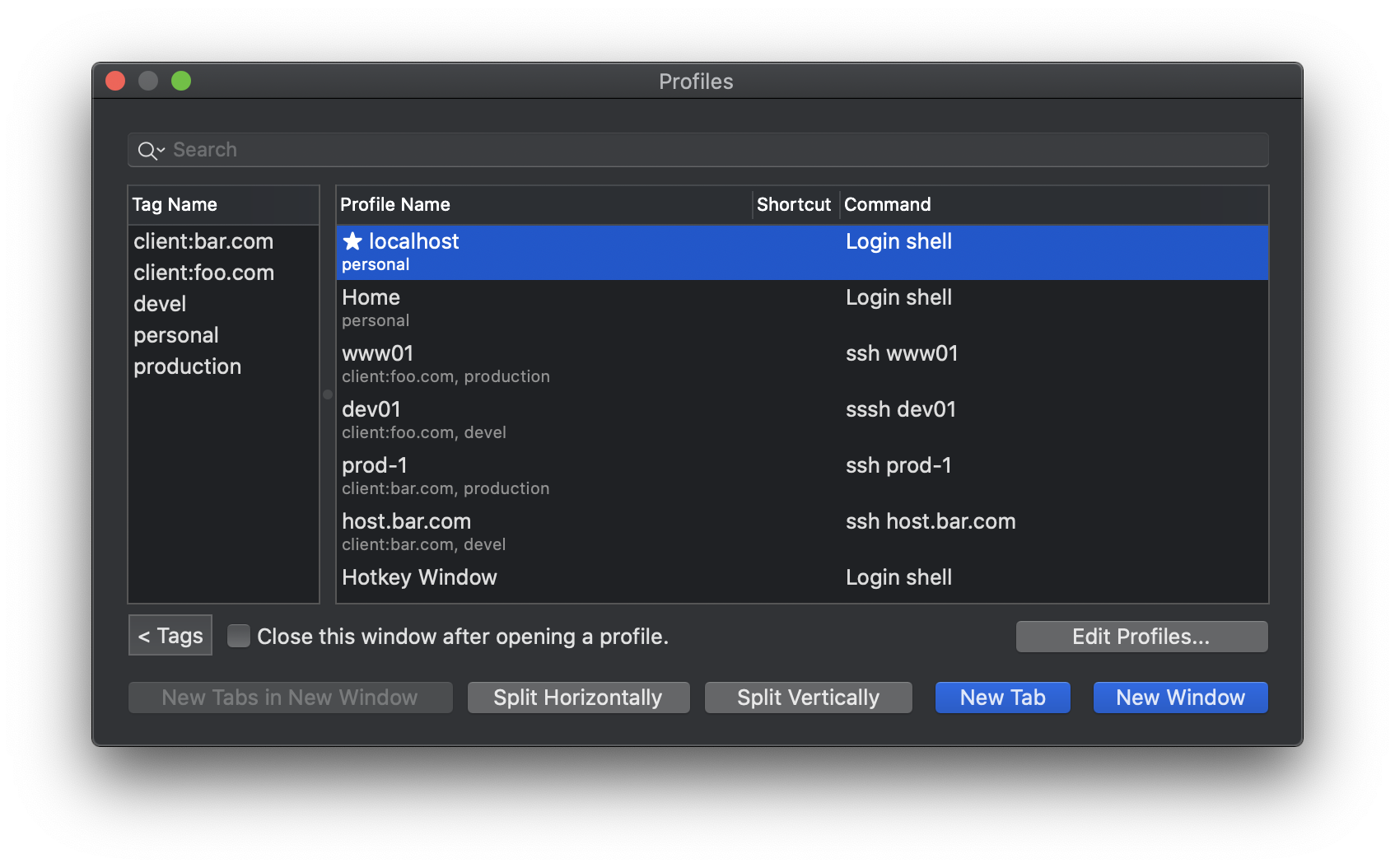
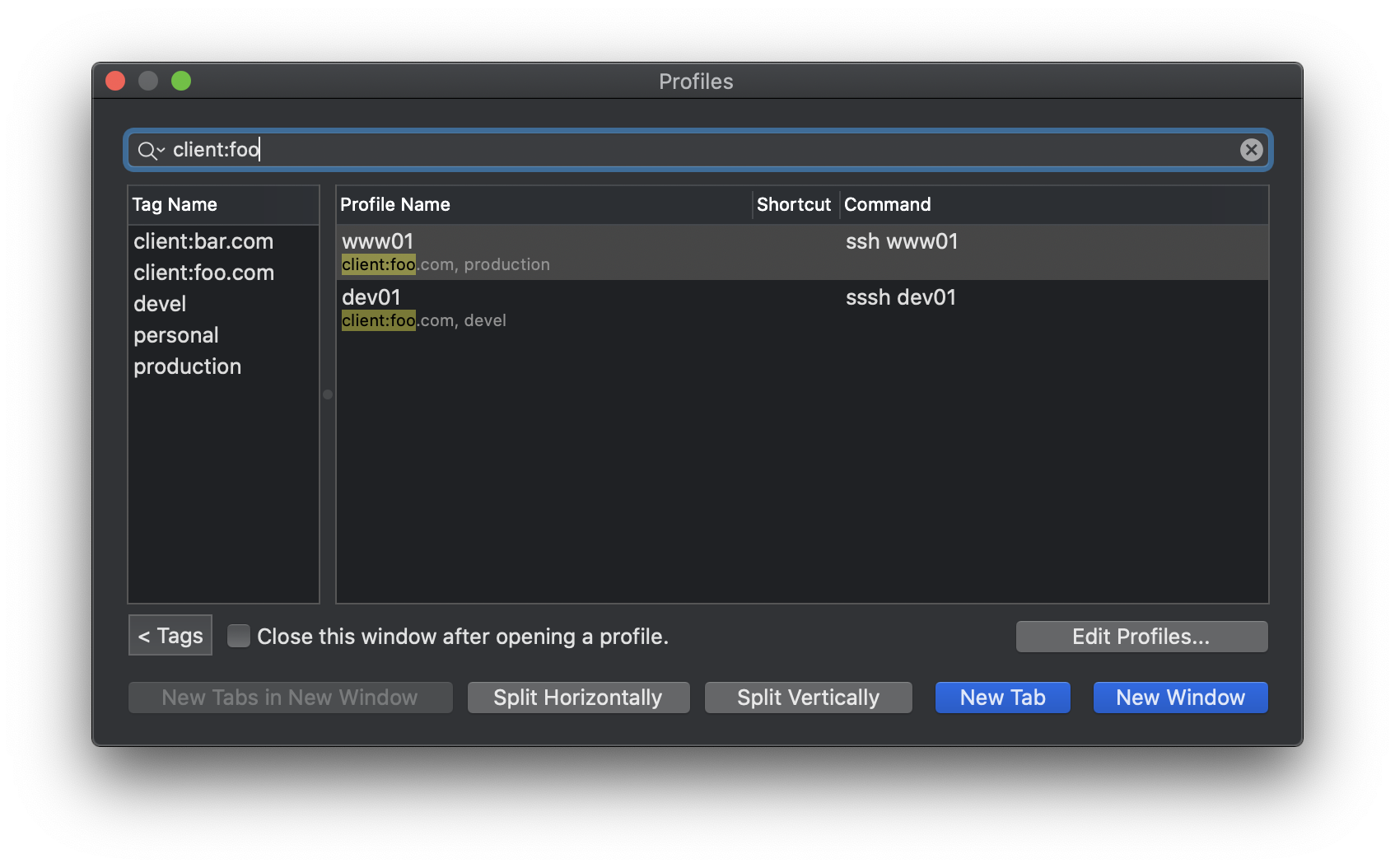
Multi-Lingual
iTerm2 features excellent internationalization support, including support for Unicode combining marks, double-width characters, and all Unicode planes.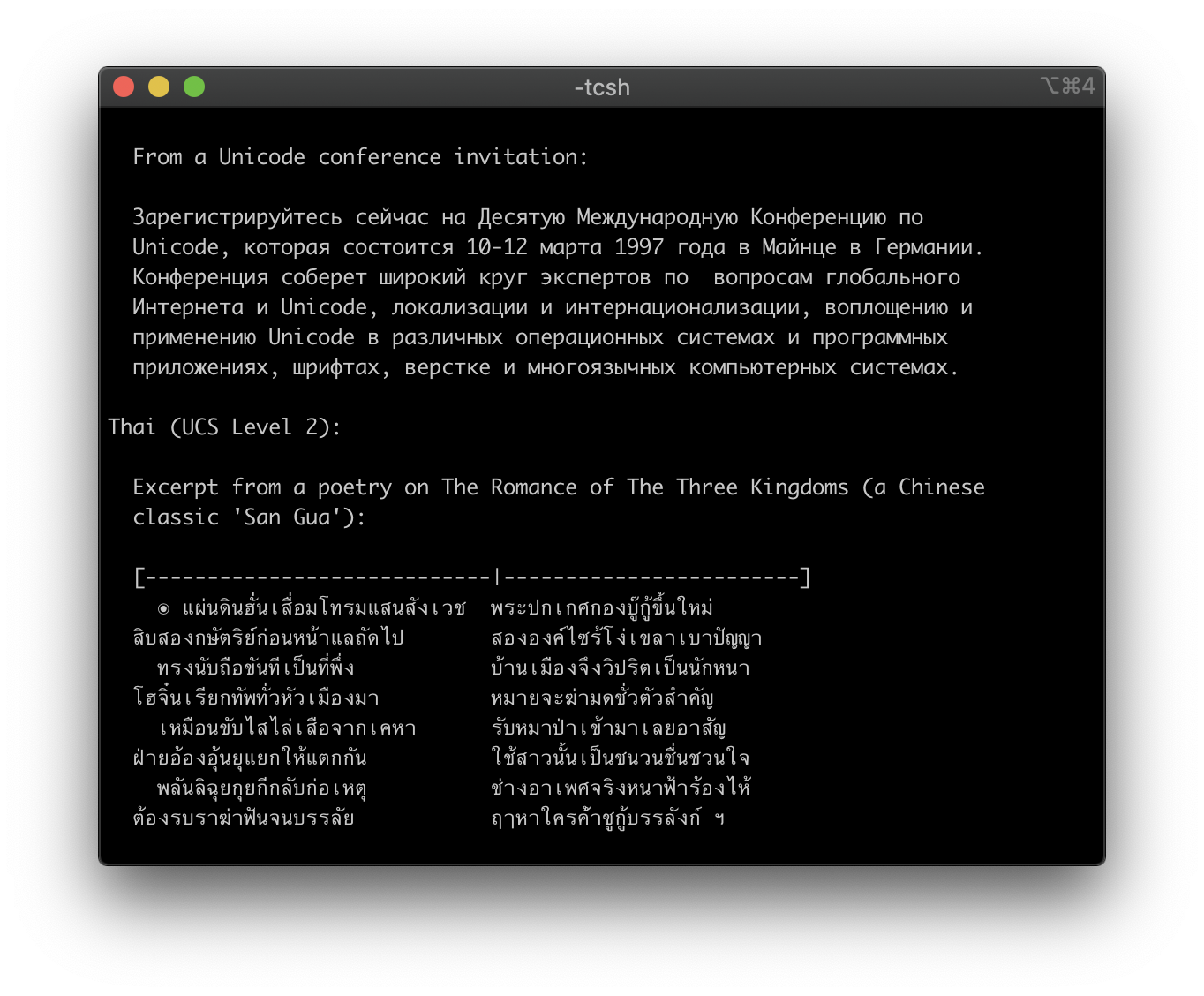
Triggers
iTerm2 supports user-defined triggers, which are actions that run when text matching a regular expression is received. You can use it to highlight words, automatically respond to prompts, notify you when something important happens, and more.
Smart Selection
iTerm2 can perform "smart selection" to highlight URLs, email addresses, filenames, and more by recognizing what is under the cursor and choosing how much text to select.







相关推荐
iTerm 2.app.zip
iTerm2是一款比较小众的软件,以设置主题,支持画面分隔、各种快捷键。Mac默认使用的shell是bash,我们可以换成zsh,搭配iTerm2使用,用起来十分顺手
iTerm2是Mac下非常优秀的终端软件
iterm mac下载
iTerm [1] 是一个为Mac OS X编写的,功能齐全的终端仿真程序;目标是在为用户提供OS X下最佳的命令行体验;字母i代表了本地苹果的外观和风格的程序界面,并把重点放在完整的国际支持; 它合并由两个项目, CTerminal...
解决mac中lrzsz命令不能上传下载文件的问题
csshi2 Mac OS上iTerm2的非常简单的cluster ssh实现。 目前,iTerm2的当前发行版本(2.0.0.x)和开发版本(> = 2.9)均受支持。安装手动地只需将csshi2文件复制到您的一个bin目录中(例如/ usr / local / bin / ...
mac下最好用的终端模拟软件,有需要下载,最新稳定版本,官网下载速度太慢。
从安装iterm2 和安装自制 安装文件brew-leaves.txt中列出的软件brew install $(< brew-leaves.txt) 为iterm2添加主题: sh -c "$(curl -fsSL ...
iTerm 是一个为Mac OS X编写的,功能齐全的终端仿真程序;目标是在为用户提供OS X下最佳的命令行体验;字母i代表了本地苹果的外观和风格的程序界面,并把重点放在完整的国际支持; 它合并由两个项目, CTerminal和...
iTerm [1] 是一个为Mac OS X编写的,功能齐全的终端仿真程序;目标是在为用户提供OS X下最佳的命令行体验;字母i代表了本地苹果的外观和风格的程序界面,并把重点放在完整的国际支持; 它合并由两个项目, CTerminal...
Royal TSX 是以集成插件的方式操作的,使用前需要通过软件的插件中心安装,包含插件:Remote Desktop、VNC、TeamViewer、iTerm2、WEB、File Transfer、VMware、Hyper-V、Windows Events View、Windows Services、...
在Windows上好用的shell工具可能要数xshell,但xshell并没有开发mac版本,所以想和远程服务器SSH连接可能要用macOS自带的终端terminal或者iTerm2。试过过几个工具软件后,在macOS上最好用ssh工具客户端可能是Royal ...
iTerm2 Zsh Vim Tmux Vagrant Browser 科学上网 快捷键 Tips References Principles 目标:Productive & Efficient. 不要玩物丧志。 深思熟虑。自动化。KISS. 谦卑。闻道有先后,taste 没什么了不起的。 System ...
配合iterm2分屏 + spectacle全屏,几乎无敌 2)brew是mac装软件非常好的方式,和apt-get、rpm等都非常类似 安装4个必备软件 brew install git 最流行的SCM源码版本控制软件 brew install wget 下载、扒站神器 brew ...
安装自制软件 ,但是我只安装一次Homebrew,所以只需在Terminal中从运行install命令! 安装Ansible 根据,macOS的首选安装方式是通过pip,但是我从来没有采用推荐的过程进行安装并在各个版本之间进行干净升级。 ...
MongoDB是什么 MongoDB是一个基于分布式文件存储的数据库。...install 之前,iTerm2 下用 brew 查看已安装软件、搜索 mongodb: brew list brew search mongodb 安装 mongodb : brew install mongod
Aerolab设置 这将安装我们在Aerolab中使用的最受欢迎的工具和调整 打开终端,输入以下内容,然后按Enter: ... 基本软件,包括Chrome,iTerm2,Dropbox,Slack,Sublime等。 许多OSX调整,例如禁用烦人的Mac
brew cask install iterm2 效率工具 1Password 密码管理 brew cask install 1password 效率工具 Alfred 快速启动 brew cask install alfred 系统工具 Amphetamine 防休眠...
打开终端或安装任何其他命令行界面软件,例如iTerm2,kitty等。这是您导航到项目/存储库并使其启动并运行的方式。 如果在Mac上,请同时安装 。 对于Mac,这是一个非常有用的软件包管理器。 如果您使用的是新的M1...